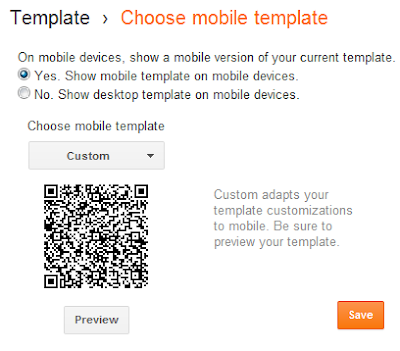Spam on The internet has became very popular as many websites and blogs have a comment box in which spamers have found as a big opportunity in which they can share spam links in the hope that their websites and blogs will get to rank very much better on the internet which I would say it does not work on Blogger because any of the comment links submitted to blogger are mostly no follow, this is not my setting but Google itself.
Spam is everywhere just as fraud is, having a huge website is quite a problem when you don't have a proper spam management for your blog as most readers get to post spam links or any un-authorised links which may affect the image of your blog to the eyes of the loyal readers.
In August 2010 Blogger introduced an automatic spam detection which allowed blogs to automatically remove comment links from the comment box which is probably good news for any professional Blogger who is having a problem with fighting spam on Blogger. In this post I will show you both ways to fight comment spamming which is either through the normal blogger comment management and also by using some simple html codes within the Template source code, both of these ways are going to control the type of comments appearing on your blog whereby most linky comments will be reverted to draft or will have to get moderated before they can appear on the blog.
Remove Spam Comments Using Blogger Spam Filter
This the one that I currently use to filter spam comments published by some of the blog readers and also by the Google bot to help control the spam comments automatically.
Using the normal Blogger Spam Filter will reduce any available spam activity on your blog by not publishing spam comments, the spam filter is not very smart as you are but it will learn from the decisions that your make as a blogger
Please Note : The Tips below will Automatically Delete/Hide all links in Blogger Comments
Remove Spam Comment links Using jQuery codes
Removing spam links in Blogger using jQuery is the best option that I will recommend for any blogger as it will not only hide the link but it will also remove it from the blog within seconds after the comment was published.
STEP 1 : Go to Blogger dashboard and select Template>>>Edit Html to open your your Template Code
STEP 2 : Press the "CTRL" + "F" keys and search for this code <body> , Just below It paste the code below.
STEP 3 : Save your template and check your blog comment box if it worked properly.
Use CSS to Remove Spam Blog Comment links
Using CSS to handle spam links is not really effective as it will not remove the spam links instead it will hide them from showing on your blog but the bad thing about the use of CSS is that it will not remove the comment spam links.
Step 1 : On your Blog Dashboard, Go to Template and select Edit HTML.
Step 2 : Search for this code ]]></b:skin> and just above it paste the code below.
Step 3 : Save your Template and you will be done that easily.
Conclusion
In the options that I have shared in this post I will recommend that you add them all to your blog or just add the JQuery trick instead of using all because it works very well even without using all of the available options .
Suppose you got any questions regarding this topic please feel free to submit them on the comments box below, if your codes worked well please tell us how the spam comments were removed from your blog and we will get back to you soon.
Spam is everywhere just as fraud is, having a huge website is quite a problem when you don't have a proper spam management for your blog as most readers get to post spam links or any un-authorised links which may affect the image of your blog to the eyes of the loyal readers.
In August 2010 Blogger introduced an automatic spam detection which allowed blogs to automatically remove comment links from the comment box which is probably good news for any professional Blogger who is having a problem with fighting spam on Blogger. In this post I will show you both ways to fight comment spamming which is either through the normal blogger comment management and also by using some simple html codes within the Template source code, both of these ways are going to control the type of comments appearing on your blog whereby most linky comments will be reverted to draft or will have to get moderated before they can appear on the blog.
Remove Spam Comments Using Blogger Spam Filter
This the one that I currently use to filter spam comments published by some of the blog readers and also by the Google bot to help control the spam comments automatically.
Using the normal Blogger Spam Filter will reduce any available spam activity on your blog by not publishing spam comments, the spam filter is not very smart as you are but it will learn from the decisions that your make as a blogger
Please Note : The Tips below will Automatically Delete/Hide all links in Blogger Comments
Remove Spam Comment links Using jQuery codes
Removing spam links in Blogger using jQuery is the best option that I will recommend for any blogger as it will not only hide the link but it will also remove it from the blog within seconds after the comment was published.
STEP 1 : Go to Blogger dashboard and select Template>>>Edit Html to open your your Template Code
STEP 2 : Press the "CTRL" + "F" keys and search for this code <body> , Just below It paste the code below.
<!--Stop Blog Comments -->
< script>$('.comment-content a[rel $=nofollow]').replaceWith(function()
{return ($(this).text());}); </script> <!--Stop Blog Comments -->
STEP 3 : Save your template and check your blog comment box if it worked properly.
Use CSS to Remove Spam Blog Comment links
Using CSS to handle spam links is not really effective as it will not remove the spam links instead it will hide them from showing on your blog but the bad thing about the use of CSS is that it will not remove the comment spam links.
Step 1 : On your Blog Dashboard, Go to Template and select Edit HTML.
Step 2 : Search for this code ]]></b:skin> and just above it paste the code below.
.comment-content a {
display: none;
}
Step 3 : Save your Template and you will be done that easily.
Conclusion
In the options that I have shared in this post I will recommend that you add them all to your blog or just add the JQuery trick instead of using all because it works very well even without using all of the available options .
Suppose you got any questions regarding this topic please feel free to submit them on the comments box below, if your codes worked well please tell us how the spam comments were removed from your blog and we will get back to you soon.