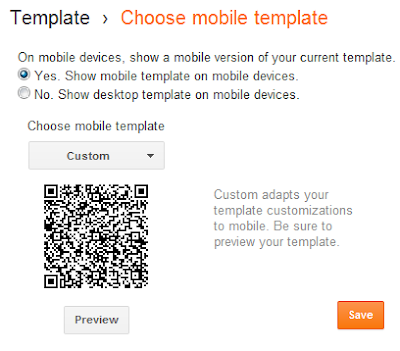Being a Problogger is the dream of most bloggers out there with a hope of making great online profits one day, most small blogs make less than $50 per day in profits while some medium blogs got to make $100+ per day and then we got big blogs that make $1000+ per day which is a very good amount of money that can be made through blogging. Maybe You just had to question like how can one make a good income from blogging or how can I become a professional, Well I am going to show some very simple ways that get you to create the next mashable, the next CNN or the Next Techcrunch because it is really not hard at all but it just needs what we call "will" and "Skill" and then you will be a professional blogger.
When you get to look closely at the professional blogger, you will notice that professional blogs make money by either selling Ads or promoting some Advertising to it readers which has made them to prosper in the blogging.
Blogger and Wordpress are probably the best blogging services that I am quite familiar with but blogging platforms are the same only if you will know how to reach the right audience at the right time, the audience that is Right will include the blog loyal readers and the loyal customers who will support your blog, loyal readers in a blog is a must have and keeping them tagged to your blog will not only benefit your blog in making profits and revenue but it will build a noticable foundation and background after the blog which will help your site rank very well on Google and other search engines because the user activity of a site has been considered as a very strong ranking signal.
The Blog readers are the most important characters in a blog because they play a huge role in contributing to a blog as they love your blog as you love it, I have seen some Bloggers trying to use various types of widgets a plugins to spam their readers which I would say it is crazy, Professional Bloggers must follow a certain procedure to build successful blogs and they should have respect for the blog readers. In my Blogging career the first type of Advertise network was Qadabra and the After it was Bidvertiser, these Advertising services contained a lot of Spam Ads and scams which were in the form of pop under Ads and Also the irritating Pop up Ads. Don't get me wrong Bidvertiser is one of the five highest PPC Advertising networks in the World but they lack proper Ad filtering.
The Comments of a Blog have to be controlled at a serious note because when it comes to Blogging spam is one of the biggest problems faced online, even I had a problem dealing with Spam on Blogger until I used some CSS and JQuery codes on my which deactivated all the anauthorised comment links included on the comment box. Your Blog should look representable to the readers whether the visitor is visiting for the first time or not, the reader must find it safe to comment on your blog.
Sell Something Your ReadersWhen Openning a Blog or a website you are getting yourself into the world of online profits, because have blog is similar to having an online magazine whereby thousands of readers get to read articles daily and also buy any product that is being offered by the magazine. When looking at the magazines like Forbes and YOU, you will get to notice that they make most of their profits from sales and Advertising just as happens on a blog. Selling a product can involve any thing that was made by the blog author or any member of the blog, it can be anything from Advertising Networks, Affiliate Products by other bloggers and the products that have been manufactured by the Blog.
On my upcomming book I will be titled
7seven Possible Income Streams for Bloggers I do mention an ebook as the best thing to sell on a blog because Ebooks are very powerful as the number of sales that one can make is very unpredictable, an Ebook is a must have if you are interested in making online passive income, any blogger can write a niche ebook which can be sold on Amazon, Ajaxsurf Publishers and many other online retailers. If it happens that you are running a news site then you should have Ads on Place and the onlything you are only required to do is to simply bring readers to your blog and they can click on those Ads which will eventually generate a good revenue.
As I mentioned above that there are four possible/Common ways to make online profits which can be anything from :
- Selling Your Created products
As mentioned above as a blog there should be atleast a product that you would be selling to the blog readers and customers.
- Selling Affiliate Products
Affiliate Products are an another method of generating income through your blog, affiliate products are not made by you or your blog but they are made by blogging professionals. the great thing about affiliate products is that you can sell any product or service irrespective of whether you are an author or not. So with Affiliate networks you don't need to create any product but you choose any product and sell to the readers.
- A Good paying Advertising Network
Advertising networks can make you money while you sleep, the only thing you are required to do is to find a good Advertising network like Adsense Ads, Infolinks and Media.net Ads which will really boost your online income.
Must Read :
10 Best Tips to Increase Your Blog Revenue through Infolinks - Have a Service to sell on your blog
Sell a service or anything that you specialize in as it happens that many blog readers have problems with their blogs and having you as an experienced blogger will help them in the form a consultation or a paid webinar, Its just that simple.
Get new readers to signup for your BlogIt is very important that you please your readers both the new and the old because that is the main reason for the increase in profits of many professional blogs on the internet. The Newsletter and a Membership blog will ensure that your blog has it clients tagged because the people who read your blog are mostly potential buyers and having the updated about the products and discounts will really motivate them into buying.
Bring it all Together and Make it WorkOnce you have got a minimum of 100 readers on your newsletter then there would a greater chance of making an income and would really motivate you to do so and not just celebrate reaching your first 100 email subscribers but focus on making money because from a mailing list about 20% readers usually make from the email subscribers.
Blogging is not hard but it makes blogging an income reality only if you will blog wisely and make money like a Professional blogger, tell us about your Blogging experience and difficulties and we will be happy to assist you in the comment box, if you need any help with anything on customizing your blog into being a professional blog visit
Ajaxsurf Services and you will get assisted.