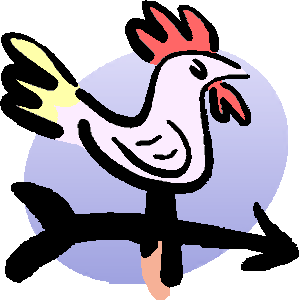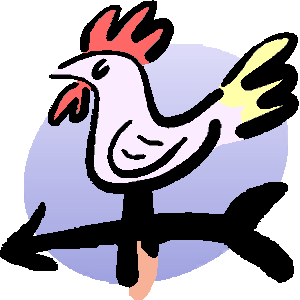Getting your blog content shared has been the best marketing way to get more readers into visiting your product page. I normally name this type of content marketing skill as 'Social Media Optimization' because you optimize you blog content for a wider sharing online, which will get your content to be very much recognized online.
Recognition is the greatest aspect of the media, as a blogger you are part of the media industry and use any valid oportunity to get recognition where possible. In this post I will be sharing some of the best ways I will recommend for bloggers out there who look forward into boosting their web content using social media.
• Create them the best Content
'The content is king', that has been my main theme when it comes to blog content. your content should be created to help blog readers in an extent that will make your content very useful to them in such that they will be motivated to share online. Content plays a very huge role on the site both on the Search Engines Ranks and Social media.
A mistake that most content makers is being not unique, because basically everybody writes content that is taken from somewhere on the internet. This type of content will definately have difficulty with ranking on the search results because your webpage will be considered as a duplicate and would not rank to its supposed position.
Content doesn't only impact the Search Engines rankings but will also affect the rank and the social influence of the site.
• Make Sure you include your loyal readers
Your Blog readers must be included in your posts as this will motivate them into sharing your blog posts. Most of my blog posts are normally an answer to the previous questions that have been asked by my Blog Readers. It has been a proven fact that people are very less to to get rid of somethings having their names included on the content.
• Intergrate something that they like
As a blog marketer it is very important that you know what your readers love most about your product because that whats keeps them comming back for more.
• Make sharing easy by having icons and buttons
Sharing content cost up some time if done without the use of sharing buttons, the use of sharing buttons on a site is used to encourage readers to share the site content with just a click of a button. As a blogger social media traffic is the best because most readers who visit your site are very much likely to buy your products or subscribe to your site.
Social Media has been the most powerful tool ever to be used to improve the site influence and authority in a niche. Mastering social media marketing will make your site to be very much well known and will also ensure a growth in profit.
• Focus more on Value Added Content
Readers like me dont really want to spend reading valueless content which means that the type of content that should please the blog readers must add value to them, and once they are satisfied they will get others to share the content.
• Network with influential bloggers in your niche
Influence plays a very big role to any industry, having to get yourself known as a blogger is very difficult but can be achieved only by getting influential bloggers into recognizing you. Most bloggers try to get recognition by posting their web address on other blogs hoping that they might win over some readers.
Having to your blog known will really bost the activity of your blog and cause more readers to share your content. Popularity plays a very important role in social media, whether your blog is not that good but popularity will boost your blog user activity.
The best way to get your site known is done through guest blogging in which you as an author will get an attribute link and also some new visitors who will explore your site.
• Make Your Blog Interesting
As a blogger you have to make your blog interesting despite having to use some things to build a newsletter but do give aways just to impress your blog readers. I have seen many blogs posting loads of content and yet they dont get enough traffic which has caused many bloggers to quite blogging.
There are many blogs out there that are providing the type of content that you are providing but you have to spend some time to edify your content in an interesting way which can be done by doing webinars, give aways and competitions.
• Tag Your Readers to the Content
The world we live in has become a hashtag world thanks to twitter by introducing hashtags which has made it easier for us marketers to share our content to a targeted audience. Tagging your site readers to your post content will cause them to feel special which is very likely to motivate them into sharing your your content, once they share their content more readers will be invited to visit your page.
• Do a compelling call to action
Irrespective of how you write or how bad or good is your writing style, your marketing skills play a good role only if you knew how to use them the right way. Call to action is the best strategy that can be used by bloggers to influence readers into doing something in exchange for something else.
This type of marketing can be done through services like mailchimp, aweber, hellobar and addthis which have worked very well in my recent call to action campaigns.
• Use Engaging Marketing
It is not wrong for a blog to do advertising because to be honest as a blogger you will need to advertise your web content to some content advertising services just to snatch some readers. Big businesses use advertising to spread the word about their product or brand, also the same may work blogs as content advertising has been one of the most growing form of advertising which proves that it is worth it.
Getting your readers to share your blog content is not easy but will require you some skill and better understanding of how content marketing is properly done.
 You may have something really important or valuable to say, but may not have the skills or time to put a great article together. They say the mark of a good leader is the ability to delegate. For example, you target Australian women for your marketing campaign and you have a difficult time choosing the right words that would appeal to them. You can outsource content creation at Australian writings to native speakers and professional writers to ensure that you are turning out high quality work. You may also write the content yourself and contract an expert to edit and proofread your content.
You may have something really important or valuable to say, but may not have the skills or time to put a great article together. They say the mark of a good leader is the ability to delegate. For example, you target Australian women for your marketing campaign and you have a difficult time choosing the right words that would appeal to them. You can outsource content creation at Australian writings to native speakers and professional writers to ensure that you are turning out high quality work. You may also write the content yourself and contract an expert to edit and proofread your content.