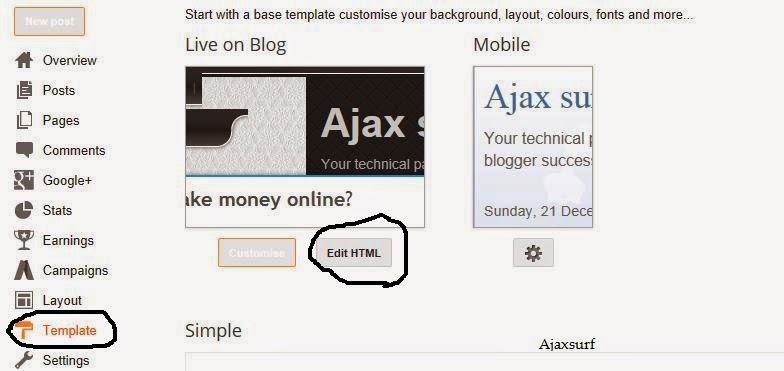Blogger is the most used free blogging service with millions of Blog created daily whereby also a demand for Blogging tips increase daily as competition increases. In a competition there is also what is known as the survival of the fittest whereby the smart will survive, yea you got me right.
The greatest way to get successful in Blogger is through SEO ( Search Engine Optimization ) and having a strong Social Media presence , I want to share with you the 10 Best SEO tips that will help improve the presence of your Blogger blog because optimizing a blog is easy but will require you time and patience or you could use our Blogger SEO tricks to help do SEO easily.
10 Killer SEO tips for Blogger/Blogspot
•
Always mantain Keyword Density Keyword density plays a very huge rule on the search results as keywords help a site to rank better on search engines if they are used better. Using to less Keywords on a Blog post can lead to to lower rankings in the SERPs while over using keywords can lead to over optimization which may cause Google to consider your post as spam, trying to trick their bots. I will recommend that you keep a certain density of keywords, which should be around 2%-5% per post , Keyword stuffing manipulates the search engines and it may cause your site to suffer from a Google Penalty causing your site to drop from it original rank on Google.
On Blogspot SEO has been the most crucial part for ranking best in the search engines as Blogger lacks the important ranking Plugins/Widgets , this lack has caused many blogs to work manually for optimizing a blogger blog and that is where keywords come in as they play a good role in ranking a site.
•
Use Proper labels Labels don't only help to tag related posts but they play a massive role in blog optimization in terms of Keywords. Search Engines consider labels as important Keywords which are highly considered by search bots, I will recommend that you use proper labels because if you use the for creating keywords might mess up with your Blog.
•
Optimize ImagesImage optimization is the most important part of in page optimization as it enables search engines to easily scan through your posts, generally search bots are not able to read images which will cause your site to have possible crawl errors which may cause your posts to rank as supposed to, but with the use of the Title tag and the alt tag your blog posts will be easily scanned by the search engine, and the best thing about this is that your blog rank in image search will rank better.
Must read :
On Page and Off Page SEO tips for BloggerIf your blog has a lot of posts on it then it is very hard to manually add the Alt and title tag to a blogspot blog and I have shared an amazing post on How to Manually Add Alt tag and title tag in Blogger, this trick is awesome check it out now .
•
Format Blog post title for better OptimizationIn Blogspot the blog title comes before the post title which will lead to less clicks on the search engines because people are not interested in your blog name but they are interested on the search keyword and the post title which defines the post. The site name should follow the post title which is more SEO friendly and I want to share this great Blogger trick for optimizing the post title.
1. Go to Blogger Dashboard and Select template>>> Edit Html
2. press the "CTRL" + "F" keys on you keyboard to open a search box and find this code :
<title><data:blog.pagetitle/></title>
3. Replace the code with this code :
<b:if cond= 'data:blog.pageType == "index"'>
<title><data:blog.title/></title>
<b:else/>
<title><data:blog.pageName/></title>
</b:if>
4. Save Template and you will see the results in terms of traffic .
After doing this short tutorial your Blog post title should appear before the blog title increasing the rate of clicks.
•
Install Meta Tags to your blogMeta tags are important even though they are not considered as a ranking factor but they influence you traffic from other sources.
•
Provide site details on the footerFooter details are very likely to be used by search Engines to rank blog posts, yes I was serious about that because I have experienced it on this blog whereby a searched post would include keywords which are on the widgets which means that search engines also scan on the header, footer and sidebar.
•
Make use of the No-follow attributeThe no-follow prevents search engines from viewing links on your blog, which will prevent any possible link juice that may be transferred from you site to any site on the internet. A link with a no follow attribute will appear as text to search engines , these links dont affect the post rank but they are considered as the text content.
•
Optimize comment links to prevent spammersPeople like to share useless links on the comment box whereby they think that they can get a possible link Juice which is really funny, I also shared my links on other Blogs but they were all no follow . Any link in the comment section is no follow.
Spammers like to share their spam services on the comment section which normally will make your blog look spammy to the visitors.
•
Customize title urlThe Title url plays a great role as a ranking factor in the search engines, the way you format the permalink of your blog post should focus on the search keywords and also on these simple url format rules:
1. Try to keep your url less than 50 characters because search engines can only read 50 chars of the url and the other part is not considered at all.
2. Avoid the use of Stop words like
The,
A,
to and
anIt mostly safe to change the post permalink before the post is published, because you may never know how your post is performing in the search engines . It is safe to reformat non performing posts in order to help them rank better.
•
Bookmark Ajaxsurf for more SEO tipsI will recommend that you have a good SEO coaching which will guide you and prevent you from doing unecessary mistakes which can cost your blog a lot of hardwork.
With these SEO tips your blog will definately achieve big on the Search Engines which will boost your traffic as well leading to more subscribers and monetization, and far most I wish the best of SEO .






.jpg)