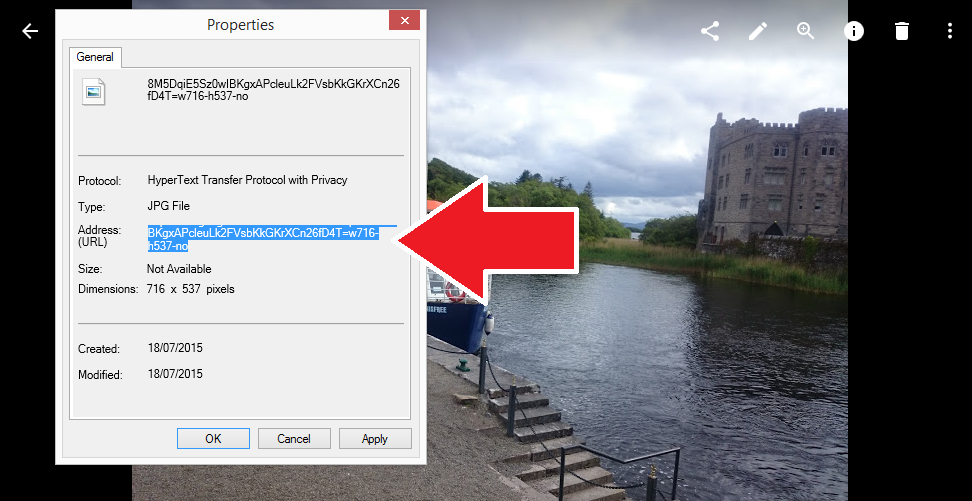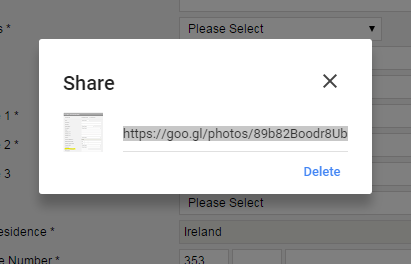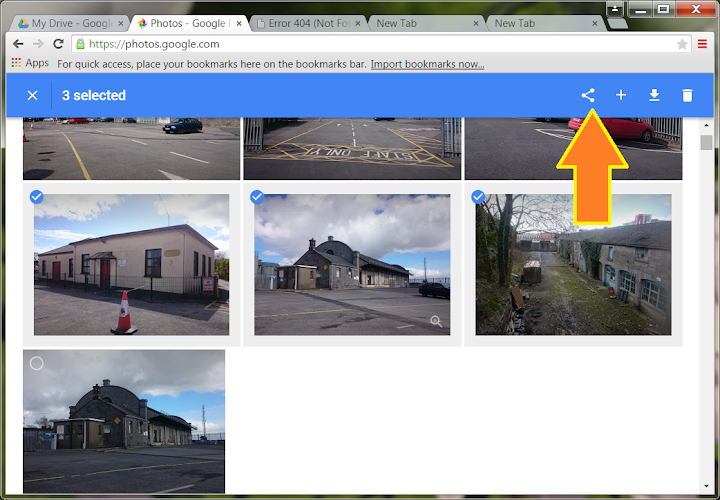As we are moving into 2016, Search Engine Optimization(SEO) has become the most important part of Blogging. Despite the increase in the number of Blogs on the internet SEO has played a very vital role in helping webpages rank well in the search engines.
In the past months Google and the other search engines have been improving their search services as they had brought into place many Algorithms which had caused the downfall of many sites and blogs on the internet, this damage had caused many sites on the internet to lose a lot of traffic and revenue which has lead to a great fall of websites on the internet.
Search Engine Optimization is divided into two parts which is the off-page optimization and the on-page optimization and within those optimizations is White hat SEO and Black hat SEO which will be discussed Below in good detail.
On-Page and Off-page SEO techniques
On-Page SEOThis type of Search Engine Optimization procedure widely has to do with the optimization of the post content, images, graphics html content and internal linking which strictly focuses on making the page rank better on its own.
Off-Page SEOOff-page SEO deals with optimization procedures that are not done in a web page but deals with backlinks and linking to external pages that the site is linked to. This type of optimization is done once on the template file whereby the blogger will have to install some meta tags and meta descriptions which will fully Identify a site to the search engines.
White Hat and Black hat SEO
SEO has become the major topic discussed these days as many sites have been looking for ways to rank better on Search Engines by using Search Engine Optimization as a technique to help boost their sites. Due to so much competition on the internet some sites have introduced internet spam which could be used for boosting their sites better then other sites with having to manipulate the Search bots and spiders which led search engines into introducing algorithms which were designed to end web spam.
White Hat SEOWhite hat SEO is the use of optimization procedures to help a web page rank well without having to manipulate or violate the search engine's terms, this optimization requires a lot to of work to keep your web page on top of the net.
Black Hat SEOBlack hat SEO is almost done by everybody even though you were not intended to do it but it happens, bloggers do a lot of this SEO mistake but some get to do it on purpose by buying links from link parties only with the hope of ranking better on the search and while other bloggers use too many keywords on their blog posts which will eventually lead to keyword stuffing which is intended to manipulate the search engines.
This type of SEO works good only if you know how to fly below the radar level without being noticed by the search engines
Search Engine Optimization tips for Bloggers
•
Write more oftenIn one of our recent posts on How to increase the crawl rate of a blog we shared that the crawl rate of a blog is very much affected by how much often a site gets to be updated with new data, Search Engine bots are not interested in the blogger but they are interested very much in fetching data and getting it indexed on the index. Search Engines will absolutely cause the most updated sites to rank much better compared to sites that are not updated as they may happen to be abandoned sites.
Must Read:
How to Create Evergreen Content on Blogger/Wordpress•
Link to others sites and do internal linkingLinking to other sites online has been one of the secrets behind the optimization of some big sites like Mashable, Techcrunch and other media giants in getting to rank better on the search results. Linking is a very good strategy for ensuring some good ranking points from the search engines and I will motivate any blogger to use it as an advantage.
Another common type of linking is simple inbound links which includes external links pointing to your site which come from sources such as Social media sites, niche related blogs and news websites. This type of links plays a very great role in improving the quality of a domain rank both on Alexa, Moz and Search Engines. The best well known ways to get backlinks are guest blogging, linking to other blogs, commenting on do follow blogs and listing blog to directories such as
Alltop and
Dmoz.
•
Improve The content quality of Blog postsQuality is better than quantity as they say, the quality of a single blog post plays a very great role in representing the blog on the search engines because search engines use quality as an important ranking factor to rank site properly according to their post quality.
The minimum number of words required for a post to rank on the search engines is confirmed to be 300 words but the most content should have at least 500 words to rank well. Try to keep your posts to at least 500 words plus.
•
Use Social media on your BlogSocial media makes things happen on blogger as many blogs online have been implementing social media widgets to make the sharing of blog posts easier which will boost you post into being seen by more audience online. The more visits that a site would get from social media the better will be the rank of that site.
•
Make a Special use of KeywordsKeywords are words that you use on your blog posts to help your site rank well on the internet for certain searches. Keywords are very important but it is advised that they should be used to certain extend to avoid stuffing as it may cause it to drop from it ranks in the search engines.
•
Write optimized post titlesYour Posts titles must be very descriptive and should be at most 60 characters in order to fully fit on the search results. Using very descriptive titles will help your blog posts rank better for certain keywords on Google.
Google uses a the click through rate of a post to rank it on the front page which means the more readers click on your post from the search results the better will the post rank on Google, Bing and other search engines.
•
Create meta tagsMeta tags are used to introduce the site to the search engines, meta tags will simplify and help search bots define your site the way you would like the most. It is mostly recommended that you should use keywords that define your blog most on the search on the meta tags.
Recommended:
How to Add meta tags to Blogger•
Reduce the site bounce rateThe bounce rate of a site is a measurement of how many visitors get to visit a single page from the search engine and then bounce back to the search results after finding.
•
Optimize ImagesOptimize your blog images for better results by giving them Titles with keywords which are very useful in the image search. The best well known way to optimize images is by adding Alt and Title tags.
Must Read:
Automatically Add Alt and Title tags to blogger imagesThe best way to help a site rank well in the search engines is non other than the tips mentioned in the above post. Suppose you got any questions concerning this topic let us know in the comment box below.