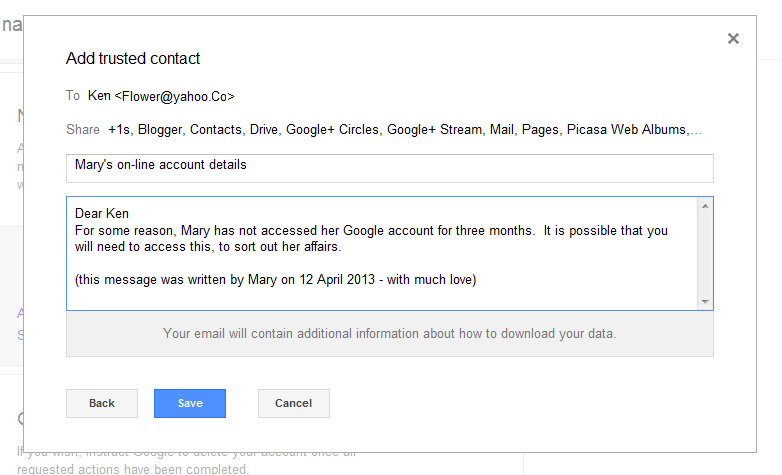This article is about Google accounts: what they are- and aren't, how to access them, and what the account-names look like.
Then Google (the company that made the search engine) purchased Blogger. They wanted to integrate their products, so Blogger users had to change their original Blogger accounts to "Google accounts", which still had a Blogger profile. Google were pretty nice about this: they kept support old, unconverted Blogger accounts up til 2011, but eventually said that no more conversions were possible.
At the time, very few people understood the difference between Google-the-company and Google-the-search-engine, so most didn't have any idea of the power and importance of these "Google accounts". However as the other applications available through Gaoogle accounts grew (Gmail, Picasa-web-albums, Google-custom-maps, AdSense, AdWords, etc), this became clearer.
In mid/late 2011, Google introduced Google+, which is a social-networking and identity service. Originally, G+ accounts required people to use their real names, which some Bloggers didn't want to do. But this policy was gradually weakened:
Blogger / Google profiles can be converted into Google+ accounts.
Or they can be left as normal Google accounts (which are sometimes called "Google Minus" or "G-" accounts).
You then have to provide a a few details - note though you have to give a first name and last name, these don't need to be your real names any more.
These days, by default, new accounts are Google+ accounts - but you can opt out of this during the sign-up process if you want. If you do this, you won't have access to all Google's features (eg Google+ Photos) - but you will have everything you need to use Blogger.
However it is possible to have an account name that is simply a text-string that looks like an email address.
For a long time Google didn't even check if there was a valid email account with that address at the time you signed up This has changed now: Google warn you that they will send an email message to the account that you give, to verify that you own it, and that you won't have full use of the account until it is verified.
However, even today, if a Google account was created some time ago, you cannot guarantee that the person who owns a Google account still owns - or indeed ever owned - the email-address with the same name.
This means there are Google accounts called Joe.blogs@yahoo.com, and similar. And there are even Google accounts with a name that is not, and never has been, a real email address.
Some of the confusion and problems:
Giving a Google+ Page its own loginID and password
Understanding Google Apps accounts
Fixing conflicting Google and Google Apps accounts
AdSense and AdWords - understanding the difference.
Blogger, Google and Google+ accounts
Once upon a time (pre 2006), there was a website on the internet called Blogger. People created an account on Blogger, and then used it to make a blog - which was owned by their Blogger account.Then Google (the company that made the search engine) purchased Blogger. They wanted to integrate their products, so Blogger users had to change their original Blogger accounts to "Google accounts", which still had a Blogger profile. Google were pretty nice about this: they kept support old, unconverted Blogger accounts up til 2011, but eventually said that no more conversions were possible.
At the time, very few people understood the difference between Google-the-company and Google-the-search-engine, so most didn't have any idea of the power and importance of these "Google accounts". However as the other applications available through Gaoogle accounts grew (Gmail, Picasa-web-albums, Google-custom-maps, AdSense, AdWords, etc), this became clearer.
In mid/late 2011, Google introduced Google+, which is a social-networking and identity service. Originally, G+ accounts required people to use their real names, which some Bloggers didn't want to do. But this policy was gradually weakened:
- Since early 2013 it has been possible to give a Google+ Page its own loginID and password - effectively making it a stand-alone G+ account,
- In mid 2014 Google announced that real-names were no longer required.
Blogger / Google profiles can be converted into Google+ accounts.
Or they can be left as normal Google accounts (which are sometimes called "Google Minus" or "G-" accounts).
Getting a Google account
To make a new Google account, you just have to use the Create an Account link near the bottom of the account-selection list on the login-page of any product that Google offers (Gmail, Blogger, AdSense, etc).You then have to provide a a few details - note though you have to give a first name and last name, these don't need to be your real names any more.
These days, by default, new accounts are Google+ accounts - but you can opt out of this during the sign-up process if you want. If you do this, you won't have access to all Google's features (eg Google+ Photos) - but you will have everything you need to use Blogger.
Account names look like email address
Google account names always look like email addresses, ie they are of the form:willy.worm@yourMail.comIf the product that you sign up with is Gmail (which is where Google accounts started, I think), then this makes sense.
However it is possible to have an account name that is simply a text-string that looks like an email address.
For a long time Google didn't even check if there was a valid email account with that address at the time you signed up This has changed now: Google warn you that they will send an email message to the account that you give, to verify that you own it, and that you won't have full use of the account until it is verified.
However, even today, if a Google account was created some time ago, you cannot guarantee that the person who owns a Google account still owns - or indeed ever owned - the email-address with the same name.
This means there are Google accounts called Joe.blogs@yahoo.com, and similar. And there are even Google accounts with a name that is not, and never has been, a real email address.
Some of the confusion and problems:
- If the email address isn't a gmail one, then changing the password of the email doesn't change the password of the Google account
- Some people don't understand that their Google account name is just a set of letters: they don't realise that they can change the email address attached to their account without changing the underlying account (Dashboard > Edit Profile, identity tab).
- Some people lost access to the email address (eg because they leave their job, or use a free service and didn't log on for 30 or 60 or however-many day).
- Some people never had access to the email address, because they used a text-string that wasn't actually an address, and previously Google never checked if non-Gmail addresses actually worked.
Related Articles:
Blogs, Blogger and Bloggers, Google Inc vs google - some basic termsGiving a Google+ Page its own loginID and password
Understanding Google Apps accounts
Fixing conflicting Google and Google Apps accounts
AdSense and AdWords - understanding the difference.