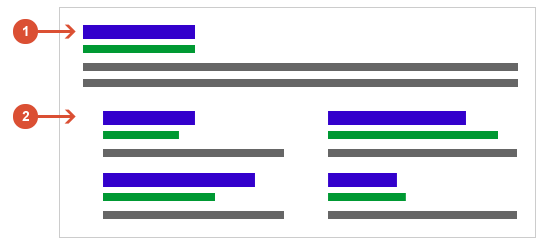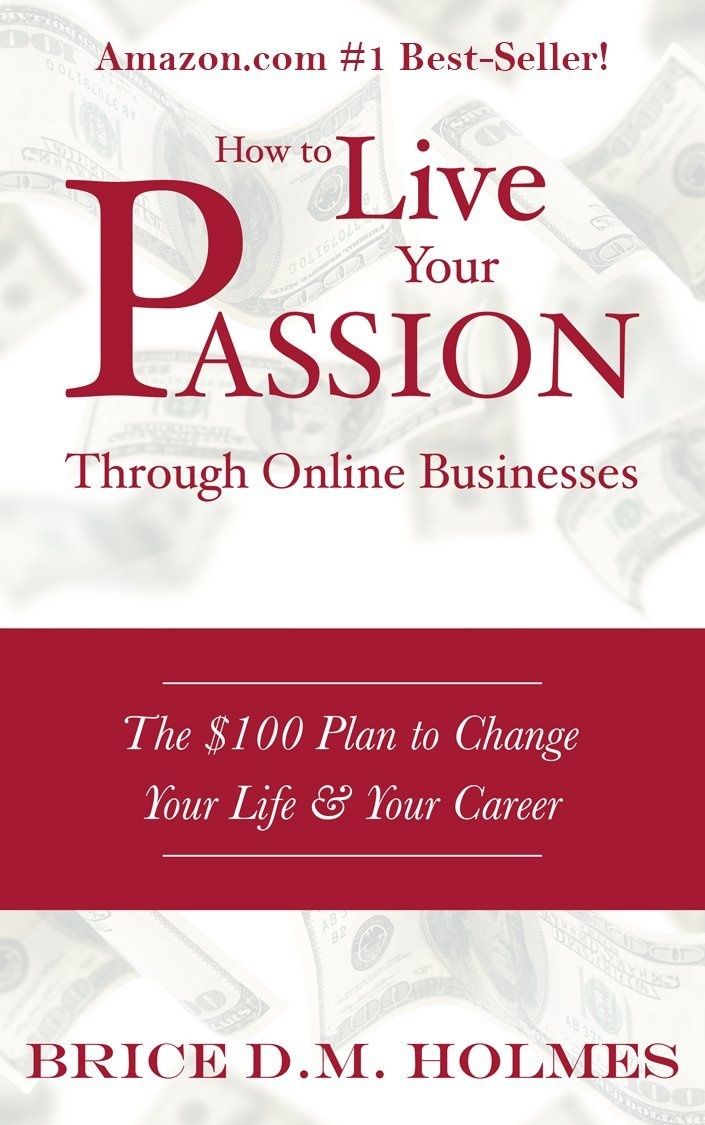Well growing a successful blog that will rank among the worlds best blogs can be a challenge more especially when you choose a very much competitive niche. I have come across a lot of challenges in my blogging in such that I was more even ready to quit but I really believed that Ajaxsurf will one day grow into being a giant.
There are many bloggers that get into blogging in the name of online revenue and most blogs that are started with that purpose are very less likely to survive competition as they lack a true motive. Blogging should be done as a hobby and as a business in order to be done successfully.
The question I have received from most of the Ajaxsurf fans is how did I get the confident to start a blog and what made me believe that my blog was going to stand out from the huge blogging crowd that contains millions of blogs around the world and my answer is simply hardwork and dedication because when I started things were not as easy as many have thought because my blog lacked content
Content
Content is the best thing that makes a site to be get famous, the content of the site matters the most of the readers will land to your site because of the content that they are looking for.
I know most of you are asking how will one get enough content for publishing, and believe me when I say it is very simple because as new blogger, I spent most of my free time writing articles instead of watching TV and by doing that the readership of Ajaxsurf has grown significantly to an amazing 30,000 daily visits and more 100,000 which is a big improvement that I can achieve as a professional blogger.So keep those articles coming and see the magic and the growth your site will get.
Must Read: Benefits of having a professional blog design
SEO(Search Engine Optimisation)
I believe most bloggers are familiar with Search Engine Optimisation(SEO) as it has been the best when it comes to the terms of improving a new site. Even though content might be the best part of a blog but SEO still remains as one of the most important parts of blogging because its creates a very much visible presence.
Without a proper optimisation, it is very less likely that your blog can be noticed in the internet because the internet very much depends on search engines and without any proper optimisation, your site will hardly make it through despite the content it has.
Dedication
Looking at well known bloggers like Pete Cashmore, you will notice the hard contribution they had put to bring the best quality blogs. Working hard to produce quality materials and posts has been a challenge for me recently until I started to set myself a publishing schedule to improve the quality of my posting. you cannot overcome your blog competition unless you dedicate yourself into blogging because there are so many blogs out there and competition is getting tougher everyday.
I will recommend bloggers to work smart in order to outrun the blog competition
Its Not Only About The Money
Thats is the biggest mistake that many bloggers make out there, they start blogging with the purpose of making some easy cash which will result in their blogs failing to survive as they may lack traffic or interest. I make a lot of money from blogging and trading the currency market but that has not stopped me from wanting to increase my networth or revenue and to speak the truth I am not driven by money but I just want to achieve a lot more in life. I have been blogging for money and instead I have lost a lot until I started blogging professionally without being driven by greed or anything related.
Blogging should be done with the purpose of increasing the readership and the value of the blog and trust me your blog will grow into being a giant. Its that easy, Just forget the crap you see all over the internet about blogging and start blogging the smart way and you will notice some great growth in your blog.
There are many bloggers that get into blogging in the name of online revenue and most blogs that are started with that purpose are very less likely to survive competition as they lack a true motive. Blogging should be done as a hobby and as a business in order to be done successfully.
The question I have received from most of the Ajaxsurf fans is how did I get the confident to start a blog and what made me believe that my blog was going to stand out from the huge blogging crowd that contains millions of blogs around the world and my answer is simply hardwork and dedication because when I started things were not as easy as many have thought because my blog lacked content
Content
Content is the best thing that makes a site to be get famous, the content of the site matters the most of the readers will land to your site because of the content that they are looking for.
I know most of you are asking how will one get enough content for publishing, and believe me when I say it is very simple because as new blogger, I spent most of my free time writing articles instead of watching TV and by doing that the readership of Ajaxsurf has grown significantly to an amazing 30,000 daily visits and more 100,000 which is a big improvement that I can achieve as a professional blogger.So keep those articles coming and see the magic and the growth your site will get.
Must Read: Benefits of having a professional blog design
SEO(Search Engine Optimisation)
I believe most bloggers are familiar with Search Engine Optimisation(SEO) as it has been the best when it comes to the terms of improving a new site. Even though content might be the best part of a blog but SEO still remains as one of the most important parts of blogging because its creates a very much visible presence.
Without a proper optimisation, it is very less likely that your blog can be noticed in the internet because the internet very much depends on search engines and without any proper optimisation, your site will hardly make it through despite the content it has.
Dedication
Looking at well known bloggers like Pete Cashmore, you will notice the hard contribution they had put to bring the best quality blogs. Working hard to produce quality materials and posts has been a challenge for me recently until I started to set myself a publishing schedule to improve the quality of my posting. you cannot overcome your blog competition unless you dedicate yourself into blogging because there are so many blogs out there and competition is getting tougher everyday.
I will recommend bloggers to work smart in order to outrun the blog competition
Its Not Only About The Money
Thats is the biggest mistake that many bloggers make out there, they start blogging with the purpose of making some easy cash which will result in their blogs failing to survive as they may lack traffic or interest. I make a lot of money from blogging and trading the currency market but that has not stopped me from wanting to increase my networth or revenue and to speak the truth I am not driven by money but I just want to achieve a lot more in life. I have been blogging for money and instead I have lost a lot until I started blogging professionally without being driven by greed or anything related.
Blogging should be done with the purpose of increasing the readership and the value of the blog and trust me your blog will grow into being a giant. Its that easy, Just forget the crap you see all over the internet about blogging and start blogging the smart way and you will notice some great growth in your blog.